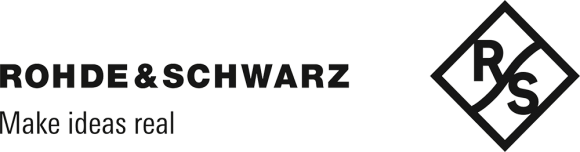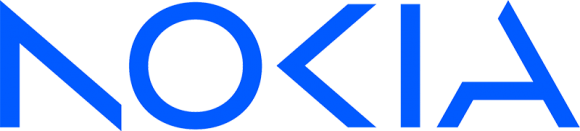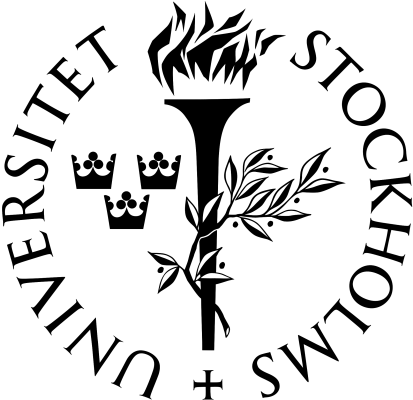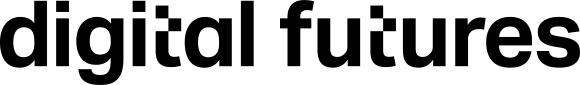ORAL PAPER PRESENTATIONS
Oral presentations have been allocated 20 minutes (15 minutes of effective presentation time, plus 4 minutes for Q&A and 1 minute change of speaker).
Authors must prepare their oral presentations to be sure to convey their message in a clear and sharp manner, including giving outline of the key principles, facts and results. More detailed discussions can continue during the breaks.
In order to ensure a smooth performance during your session, please carefully review the following instructions:
-
Know the time and location of your session. Make sure you know how to get to the meeting room where your session is held.
-
Arrive to the room 15 minutes before the start of the session and introduce yourself to the session chair.
-
A laptop, projector, and screen will be available in the session room, with the latest version of Microsoft Powerpoint and Office, and Acrobat dc Reader
-
Create your presentation using MS PowerPoint or Adobe PDF formats and save it onto a USB drive. Bring the USB drive to the session and upload the presentation to the laptop in the session room at least 10 minutes before the start time of your session. You can also bring it earlier during the coffee/lunch breaks of any day before your presentation. A volunteer will be present to assist you as needed.
To avoid any compatibility problems, please read carefully the instructions below.
Powerpoint Instructions
-
Prepare your presentation using PPT/PPTX or Adobe PDF format.
-
All videos or animations in the presentation must run automatically!
Pictures/Videos
-
We cannot provide support for embedded videos in your presentation; please test your presentation with the on-site laptop and ensure that it works accordingly prior to the session.
Fonts
-
Only fonts that are included in the basic installation of MS-Windows will be available. Use of other fonts not included in Windows may cause wrong layout/style of your presentation.
Interactive Paper Presentations
Interactive paper presentations are scheduled in 60-minute time slots. The interactive paper presentations consist in presenting the papers as posters. These posters will offer the authors and the audience the opportunity to engage in direct and live discussions.
Interactive paper presenters will be provided with a mounting board for their poster presentations. The Interactive paper's presenting author has to bring a poster of A0 size (841 × 1189 millimeters or 33.11 × 46.81 inches). A1 size (594 x 841 mm or 23.4 x 33.1 inches) is also accepted. The Interactive paper's presenting author has to present the poster during the specific Interactive paper presentation it has been assigned to. The poster layout is up to the presenter.
-
Prepare and print an A0-sized or A1-sized poster and bring it to the Interactive session location 5 minutes before the presentation.
-
A poster stand will be made available for every poster.
-
Posters must be mounted using push pins provided by the organizing committee.
-
Be present during the time allocated to the Interactive paper presentation to answer queries from the audience.
-
Take back the poster at the end of the session the paper has been assigned to.
MANUSCRIPT PREPARATION
If you have not already finalized your manuscript this section provides guidelines regarding acceptable manuscript applications, layout, fonts, and graphics.
- Templates: Please use Microsoft Word or LaTeX to create your document. It is strongly suggested to use the IEEE templates that incorporate the correct formatting specifications. If you decide not to use the templates, please be aware that you might incur into problems when submitting the camera ready, where strict formatting according to the Definition Table and Glossary will be enforced.
- Page limit: 6 maximum number of pages, with 1 additional page allowed with the purchase of additional page charges at the time of registration and final paper submission.
- Headers, footers, and page numbers: No headers, footers, or page numbers should appear on your manuscript.
- Margins: Papers cannot be accepted with margins smaller than those given in the table below:
Margin
US Letter
A4
Top
0.65 inch
16.5 mm
Bottom
0.9 inch
40.5 mm
Side
0.52 inch
13.2 mm
- Fonts: Fonts must be either Post Script or True Type and licensed for embedding. Use of unlicensed and custom-made or hacked fonts is strictly prohibited; your submission will be rejected if it is found to contain them. Below is a list of recommended fonts:
Content
Font
Text
Times New Roman
Code
Courier
Equations
Symbol
- Graphics and Images:
- Choose vector graphics (e.g., .eps or .pdf) over bitmap (.bmp, .png, or .jpg) images because they are electronically efficient and will not conflict with conversions to PDF.
- All images should be checked by printing to hardcopy if the conference will be producing a book, especially when color images in your paper will be translated to black and white in print.
- Resolution should be between 150 and 300 dpi or less. Resolutions greater than 300 will cause down sampling; images below 300 will not render well in print.
- Labels within graphics should have a type point size of 4 or higher.
- Smooth Graphics should not be used as it often produces extremely large files with slow loading time. The Smooth Graphics option is usually found in the Page Setup Dialog box.
DEMOS INFORMATION:
The demos will be set up at two locations:
Main demo space: KTH Digital Futures Hub (DF), Osquars Backe 5, floor 2
In addition, some of the demos that are easy to move will be set up in the main conference hall (F2) (which is otherwise empty in the demo slots). This is to make them easier to reach. Some changes are possible, so please check the table before the conference.
Power, screens, poster-walls will be available as you requested.
Some of you need longer time to set up. You are welcome to the Digital Futures Hub from 10am on Monday. Would you prefer some other solution, please contact me:
E-mail: vfodor@kth.se, Phone: +46 8 7904268
Schedule and the locations:
|
Mon |
Tue |
Wed |
|
|
Joint Geometric and Probabilistic Constellation Shaping with MOKKA |
F2 |
DF |
|
|
Real-Time FPGA Demonstrator of ANN-Based Equalization for Optical Communications |
F2 |
DF |
|
|
DNN Anomaly Detector in the Network Data Plane |
F2 |
||
|
Demonstration of Machine Learning Based Receiver for MISO System Using Software-Defined Radios |
DF |
||
|
Demonstrating Drill-Down DDoS Destination Detection |
F2 |
DF |
DF |
|
LLM for 5G: Network Management |
DF |
DF |
DF |
|
PoC Implementation of Neuromorphic Wireless Cognition: Gesture Recognition for Robotic Control |
DF |
DF |
|
|
SPSDN: A Security Platform for SDN Networks with an AI-based SQL Injection Attack Detection and Mitigation as An Example Service |
F2 |
||
|
Neural Coded Modulation in Uplink/Downlink NOMA for the 6G PHY Layer |
DF |
DF |
|
|
Demonstrating the OmniPHY Real-Time Pre-6G AI-Native Air-Interface Solution Over the Air |
DF |
DF |
|
|
Demonstration of FPGA-Accelerated ML-based Wideband Spectrum Awareness and Signal Characterization in Real-Time |
DF |
DF |
DF |
|
Multi-Agent Reinforcement Learning based Intent Management |
DF |
F2 |
|
|
Ericsson Language Intelligence |
DF |
DF |